Effortlessly chat with PDF files using AI. Ask questions, get instant answers, and extract key insights as you chat to PDF documents in real-time – like having a knowledgeable companion by your side.


Chat with PDF files naturally using AI. Ask questions and get relevant answers effortlessly. This chat PDF solution makes it a breeze to extract insights, whether you need a summary or want to chat to PDF about specific content.
The AI PDF chat assistant summarizes documents as you chat with PDF files. It provides concise overviews, making it easy to understand main ideas while you chat PDF. This AI PDF tool lets you quickly grasp any document’s essence.


As you chat with PDF files using this AI tool, just mention the page, chapter, or keyword to jump to specific sections. The chat PDF assistant will display relevant content, making it easy to find information while you chat to PDF documents.
ChatPDFGPT allows you to chat with PDF files in various languages. These AI PDF tools understand multiple languages, enabling you to chat PDF documents globally. Select your language for tailored results as you chat to PDF.
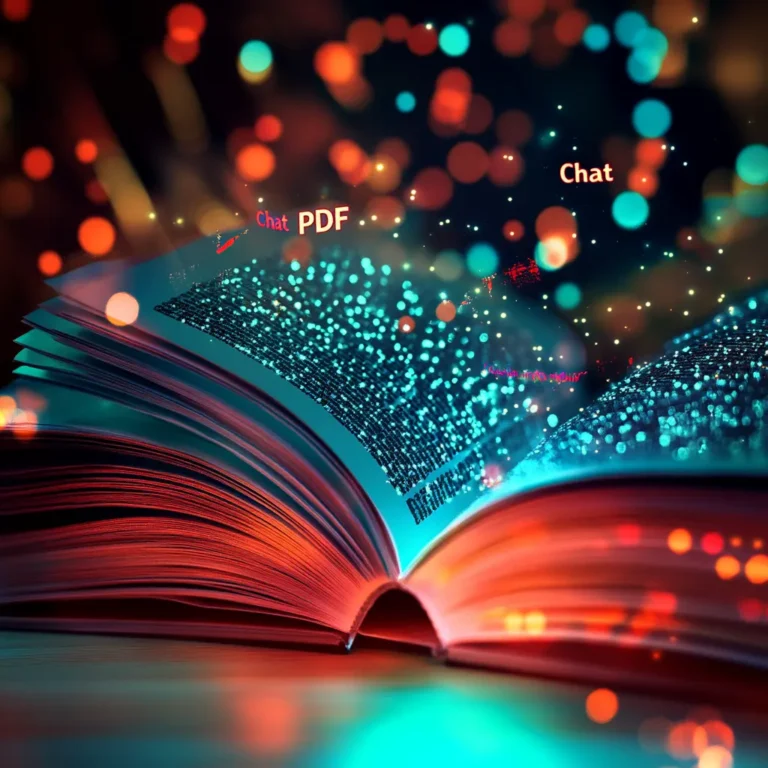

ChatPDFGPT assistants make it easy to chat with PDF files on your phone, laptop, or desktop. These AI PDF tools are accessible via browsers and apps, so you can chat to PDF documents wherever you are using these handy assistants.
ChatPDFGPT enables seamless collaboration as you chat with PDF files. These AI PDF tools let you share records and notes while you chat PDF, allowing teams to analyze content together effortlessly as they chat to PDF documents.

Ask your PDF – like ChatGPT but for PDFs. Summarize and answer questions for free.
Join millions who are revolutionizing how they interact with information using AI PDF tools. Whether you’re a student, researcher, or professional, ChatPDFGPT offers an innovative way to chat with PDF files, instantly answer questions, and deepen your understanding as you chat PDF documents.
As a student, keeping up with course readings was overwhelming. I used to spend hours searching textbooks and papers for relevant info. With ChatPDFGPT, I can now ask questions as I chat with PDF files and get instant answers. The AI PDF tool pulls up the exact section I need and summarizes complex concepts, making it easy to understand while I chat PDF documents. It's like having a 24/7 tutor, making my study sessions more productive and less stressful.
In my work, I handle hundreds of pages of technical reports and papers daily. It used to take hours to extract key points or data. Since using ChatPDFGPT to chat with PDF files, my workflow has improved dramatically. The AI PDF tool understands context and provides precise answers as I chat PDF documents, whether I need a quick summary or detailed explanations. It's a game-changer for researchers like me.
Reviewing lengthy reports is crucial for my job but time-consuming. Before ChatPDFGPT, I spent hours locating info in documents. Now, I upload the PDF and ask the AI PDF tool to summarize key points or provide details on specific sections as I chat with PDF files. The speed and accuracy of the information delivered while I chat PDF documents are impressive. ChatPDFGPT has made me more efficient, allowing me to focus on higher-level analysis.
As an engineer, I often reference technical manuals and reports, sometimes in different languages. ChatPDFGPT has been a revelation – I can chat with PDF files in English and get accurate info from documents in other languages. This AI PDF tool has saved me time and ensures I don't miss critical details due to language barriers when I chat PDF documents. It's a tool I rely on daily.
Chat PDF is an AI-powered chat assistant that allows you to interact with any PDF document. ChatPDFGPT helps you extract, summarize, and understand information by answering your questions in real-time.
Simply upload your PDF file to the platform, and you can start asking questions or giving commands in natural language. The AI will respond by retrieving the relevant information from the document.
Yes, ChatPDFGPT offers free access to its core features, allowing users to interact with PDF documents at no cost.
Yes, ChatPDFGPT can handle a wide range of PDF files, including research papers, reports, manuals, and eBooks. It is designed to understand and process various types of content within these files.
Yes, ChatPDFGPT supports multiple languages. You can ask questions or give commands in different languages, and the AI will respond accordingly.
Yes, ChatPDFGPT allows you to share your conversation records or annotations with others, making it easy to collaborate and share insights with your team.
While there may be some limitations depending on the file size and content, ChatPDFGPT is designed to handle large documents. Please refer to the specific guidelines on the platform for details.
Yes, ChatPDFGPT can generate summaries of your PDF documents, highlight key points, and provide concise information to help you quickly grasp the main ideas.